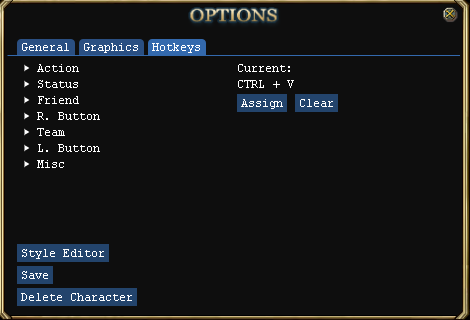¶ Options Interface
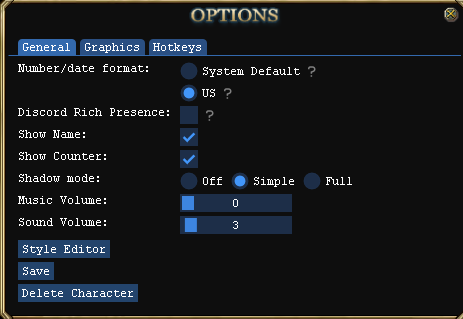
Music: Pull the slide to the most left, and the music is turned off. Pull it to the right to turn up the volume until it is in the further right.
Sound: It refers to the sound effect. If the slide is pulled to the further left, then the effect is turned off; and the further right is the loudest.
Resolution: You can stretch the sides of you client to change the resolution or you can click the box in the top right and make it full screen.
Show Name
Click to turn on/off the character names.
Counter
Count how many monsters you have killed.
Shadow
- Full - Under full shadow, you can see clear and complete shadow of all the characters, NPCs and monsters in the ground.
- Simple - Under simple shadow, you can only see a circle-like shadow of all the characters, NPCs and monsters on the ground.
Delete Character
Click on Delete and then Yes to delete your character. Be aware of that all the data of the character cannot be restored afterwards.
Style Editor
Let's you make different customizations to the client. However these adjustments do not save.(Hopefully Flux will fix in the future)
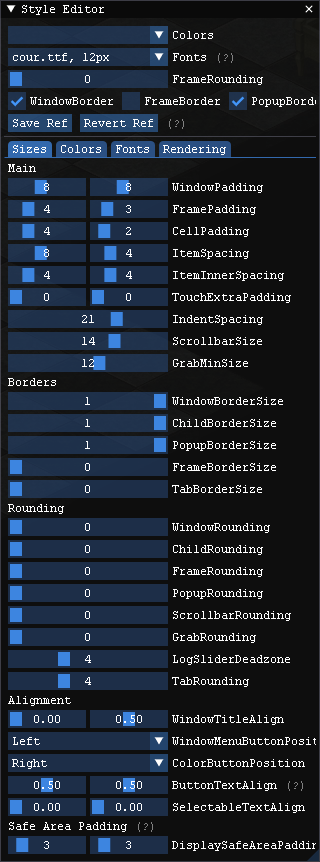
Number/date format
Shows the different number formats you want to display whether it's System Default or US
Discord Rich Presence
Shows which character you have online and for how long in your "Status" on Discord.
¶ Graphics
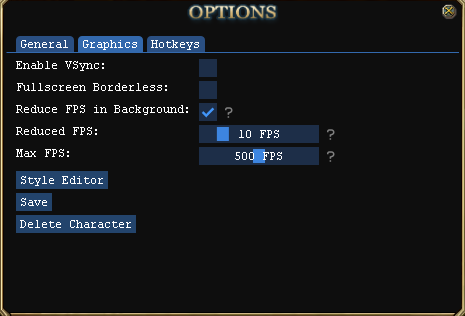
Enable Vsync
VSync, or Vertical Synchronization, is a display technology that synchronizes the frame rate of a computer's graphics card with the refresh rate of a monitor
Fullscreen Bordless
Enables borderless fullscreen
Reduce FPS in background
Reduces the FPS your client is running at when alt tabbed. The slider lets you choose between 1 FPS to 60 FPS(I reccomend atleast 10fps to avoid crashing)
Max FPS
Max FPS is the rough maxiume framerate allowed when VSync is disabled. In the example I have it set to 500 FPS and the client runs around 333 FPS.
¶ Hotkey
Click on Hotkey to open hotkey window, select the target interface from menu, then select the target command from selection, press Ctrl/Shift/Alt + the target key, the hotkey name will be shown in new hotkey box, click on restore or change, the hotkey name will be shown on current hotkey box. Now you can press this hotkey to perform the corresponding command. For example, if you set cool hotkey to be Ctrl + C, your character will show cool action after you press Ctrl + C.