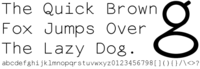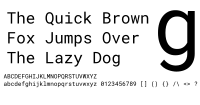To change the font, browse to the Classic Conquer Installation Directory, open the ini folder and locate the file Font.ini .
- If you are running 64 bit windows, this will likely be:
C:\Program Files (x86)\Classic Conquer\ini\ - If you are running 32 bit windows, this will likely be:
C:\Program Files\Classic Conquer\ini\
Open the Font.ini file where you can adjust the font type and font size. You can find the TrueType font file in the Font folder.
It is advised that if you change the font, that you use monospaced typefaces.
A list of examples of monospaced typefaces can be found below: